 I recently completed an excellent and informative online tools class that was provided through my district! One of the tools we experimented with is called Canva. Canva (found at https://www.canva.com/ ) is a graphic design tool that provides millions of photos, fonts, and graphics to help users create stunning layouts! Its drag and drop features are easy to use and the program provides tons of templates. Very little instruction is needed to teach students how to use the tool and if you are lucky enough to have a 1:1 environment then I’d say jump in and definitely try it.
I recently completed an excellent and informative online tools class that was provided through my district! One of the tools we experimented with is called Canva. Canva (found at https://www.canva.com/ ) is a graphic design tool that provides millions of photos, fonts, and graphics to help users create stunning layouts! Its drag and drop features are easy to use and the program provides tons of templates. Very little instruction is needed to teach students how to use the tool and if you are lucky enough to have a 1:1 environment then I’d say jump in and definitely try it.
Canva seems easy enough to use with 4th and 5th graders and middle schoolers. I’m sure high school students will find this tool engaging and fun to try and use.
For the course I took, we were asked to create a “Getting to know me” photo collage that represents ourselves with 3 to 5 pictures included.
Here is the one I had created.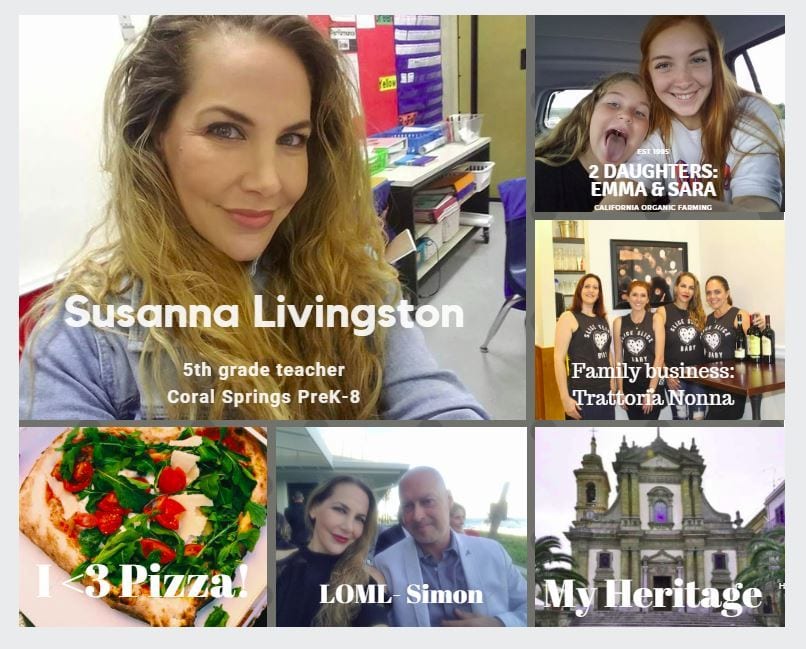
Some ideas for classroom use:
-
Use as a Beginning of the Year/Getting to know you activity. Have students include their names, information about family, favorite hobbies, favorite food!
-
Use as a Character Map for characters you are studying in ELA.
-
Use to describe historical events including causes and effects.
-
Group and collaborative work. Each student is responsible for a part of the collage.
There are many quick video tutorials on how to use Canva. Here is an easy to follow 3 minute video! Watch and then try it out!